Huawei Frp Unlock Key Code By Imei Free
Here we will use DC-unlocker 2 client crack version to unlock the bootloader of Huawei devices. How to Unlock Bootloader of Huawei and Honor Phones. With this guide, you can unlock the bootloader of Huawei P9, Huawei P10, Huawei Mate X, Huawei Mate 20 Pro, and Huawei Mate 10 Pro, etc.
Huawei Frp Reset HDE Tool Free with administrator privilege and that's all it will open a new window with necessary features. If you encountered any problem, feel free to ask just leave a comment and I will answer it as soon as I can. If you find this blog helpful please share it to your friends. Latest security patch 01-September, All model Huawei has been blocked install apk file. You can’t bypass FRP the old method. You need buy FRP key for remove FRP lock. Inbox for me to buy it with price good. Send to me IMEI 1 your phone. After you payment for me, I will send. After checking the IMEI number you will receive the following information from Huawei servers. The data will include: network and country from which Huawei comes from purchase date of Huawei device system version for Huawei device warranty information for Huawei device other information like serial number, product ID, product model (data needed to generate an unlock bootloader code) Not always.

This service allows you to bypass HUAWEI FRP by app and USB cable (this is not network unlocking).
Erasing FRP is through Huawei_FRP_Ereaser app. All models supported.
Important. Please read before you order:
- IMPORTANT: ABSOLUTELY NO REFUNDS FOR THIS SERVICE! Once you order credits we can't cancel or refund - the password will be generated only for given IMEI. Once you order - that means you accept the terms.
- This is FRP bypass by an app - you will need USB cable to connect the phone to your PC
- After purchasing you will get a password for Huawei_FRP_Ereaser app - the account will have 1 credit to bypass FRP in one phone.
- IMPORTANT: Before submitting your order, read the following description of the service, especially when it comes to detecting your phone - download the program and install the drivers for your phone before ordering
- You can download Huawei_FRP_Ereaser app here
- All other necessary information can be found below (questions and answers)
Only if you Accept the above↑and below↓Service Terms & Conditions feel free to Make an order
Frequently Asked Questions - please read:
How long it will take to complete my order?
Waiting time for generating password for this service is 2-7 days. Usually it is 3 days. Waiting time for orders placed on weekends / holidays may increase.
What exactly will i get after the order is completed?
That will be password for Huawei_FRP_Ereaser - the account will have 1 credit to bypass FRP in one phone.
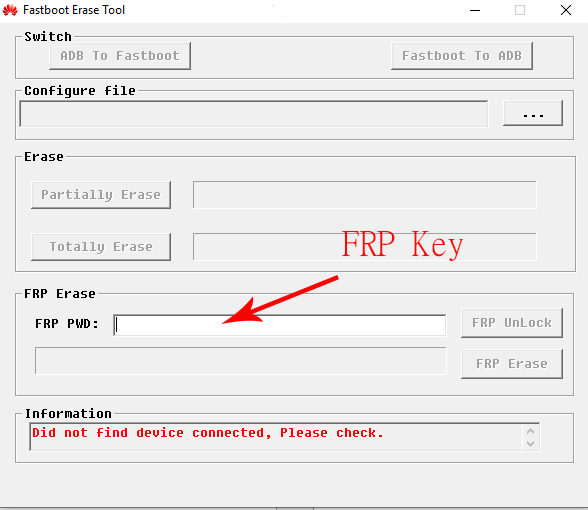
How does unlocking procedure looks like?
- Download NkWp8Client_V4.3 app -you can download Huawei_FRP_Ereaser app here (There is no virus in the package, but many anti-virus programs can detect it as virus),
- Install Huawei phone drivers - you download drivers here
- Unpack / Run the app and connect the phone in fastboot mode (how to enter fastboot you will see on the movie below)
- In the section FRP Erase, field 'FRP PWD:' please enter the key that you got from us after puchasing and click FRP Unlock
- Wait until the unlock process will finish and that's it - your Huawei is FRP unlocked.
Screen from app:
Watch how to erase Huawei FRP:
I paid through Paypal and the status of my order is 'in the verification.' What to do?
If the email address you provided when registering is different from your Paypal ID you will get from us an automatic e-mail with a link (sent to paypal e-mail), in which you must click to complete the payment process - the status of your order will then be changed to 'paid.' Sometimes e-mail from us goes to spam / junk folder - please check. If you do not get such e-mail, please contact us, we will check payment and change order status 'manually'.
Comments (12):
- 2020-06-10 EUROTEL (rated Awesome (5)):
Polecam - 2019-12-13 ekrem (rated Very good (4)):
thanks - 2019-12-03 kasiegram (rated Very good (4)):
if only the process to get the code is faster - 2019-11-07 telcaffee (rated Very good (4)):
that's good thanks - 2019-08-16 Gairifo (rated Awesome (5)):
Thank you very much!!!! Like promisse, works wonders!!!!! - 2019-05-10 JadDon (rated Awesome (5)):
nice - 2019-04-08 JadDon (rated Awesome (5)):
Wonderful Nice - 2019-03-19 JadDon (rated Awesome (5)):
nice - 2019-03-07 shaz1234 (rated Very good (4)):
Good service, will buy again. thanks. - 2019-01-21 neo66635 (rated Awesome (5)):
Nice
IMPORTANT: The APP does not support the newest models without Google services such as: P40, P40 Pro, Mate 40 (Pro), Mate 30 (Pro), Y5P, Y6P etc
DETAILED INSTRUCTIONS HOW DOES REMOVING PROCESS LOOK LIKE:
Download Huawei_FRP_Ereaser app -you can download Huawei_FRP_Ereaserapp here (There is no virus in the package, but many anti-virus programs can detect it as a virus),
Install Huawei phone drivers - you download drivers here
Unpack / Run the app and connect the phone in fastboot mode (how to enter fastboot you will see on the movie below),
In the section FRP Erase, field 'FRP PWD:' please enter the key that you got from us after purchasing and click FRP Unlock,
Wait until the unlock process will finish and that's it - your Huawei is FRP unlocked.
DOWNLOAD LINKS:
1. Huawei FRP Eraser
2. HUAWEI PHONE DRIVERS
HOW TO ORDER FRP TOOL ACCOUNT:
Ipcc 3utools. 1. If you haven't ordered it yet just type your phone IMEI below in the form and click 'Order FRP Tool Key':
2. Make payment and wait for your login and password,
3. Follow instruction steps to start and complete the removal process.
SCREENSHOTS FROM APP:
Watch how to erase Huawei FRP:
Huawei Frp Unlock Key Code By Imei Free Unlock
IMPORTANT - PLEASE READ THIS:
Huawei Frp Unlock Key Code By Imei Freeze
- This is not network unlocking! This service will bypass (remove) FRP Lock (Factory Reset Protection / Google Activation lock) in your Huawei.
- To complete the removing process you will need USB cable and PC to install the app.
- After making payment you will get a password for Huawei_FRP_Ereaser app - the account will have 1 credit to remove 1 one Huawei FRP.
- Please enter your IMEI carefully - the password will be generated only for an IMEI that you passed to us.
- Waiting time for the app password is 2-7 working days (usually 3-4 days). After you get a password the process will take just a few minutes.
- We can't cancel the order once it is in the process so please do not submit if you can't wait (2-7 working days for this service).
- Download Huawei FRP Eraser app and huawei phone drivers and install on your PC.